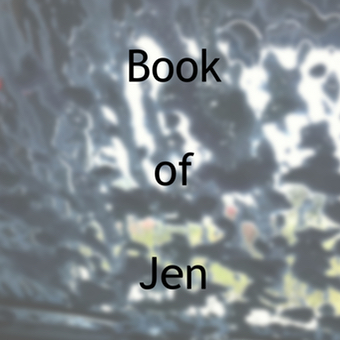I was one of the lucky people who got into the Heroes of the Storm Technical Alpha. I played it for a while (and blogged about it) but then ran into some computer related difficulties (that had nothing to do with the game). In short, I’d managed to fill up the hard drive on the Mac laptop I was using at the time. I had to delete the Technical Alpha (among many other things) just to make my computer function properly again.
Recently, the Heroes of the Storm Beta appeared. I didn’t immediately jump into it because I honestly wasn’t sure if I got into the Beta or how to go about finding out how that works.
Eventually, I decided to click on the game and see what happened. It worked! My assumption is that if you got into the Technical Alpha you also got into the Beta. I could play! So, here’s my first impressions of the HOTS Beta. The screenshots you see in this blog were taken on February 5, 2015.
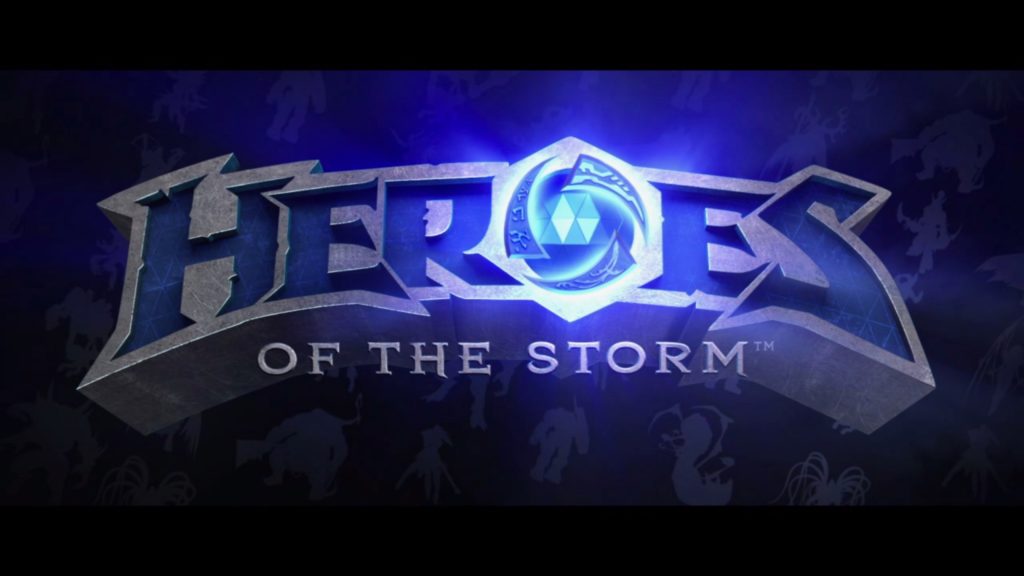
The biggest difference I noticed from a personal perspective is that I wasn’t anywhere near as nervous about jumping into HOTS to try the Beta as I was when I first tried out the Technical Alpha. I think this happened because I was going into the Beta with some experience. I’d already tried a few characters, ran through a couple of battlegrounds, and did ok.
With the Alpha, I was concerned I’d get put in a group with a bunch of super serious players who would start yelling at me because I was new to the game. By the time the Beta appeared, I’d learned a bit about how to play HOTS and knew that knew it had a Practice Mode.

This screen asks “What’s your experience playing games like Heroes of the Storm?” I chose the “New” category. Blizzard did a good thing when they allowed players to divide themselves up based on their personal opinion of their experience level.
True, it won’t stop a n00b from jumping right into “Master” difficulty if they desperately wanted to do that. What I like is that this system gives players like me, who haven’t spent much time in “battleground” type games like HOTS, a comfortable place to learn how to play. I can drop in and play against the computer as often as I’d care to.
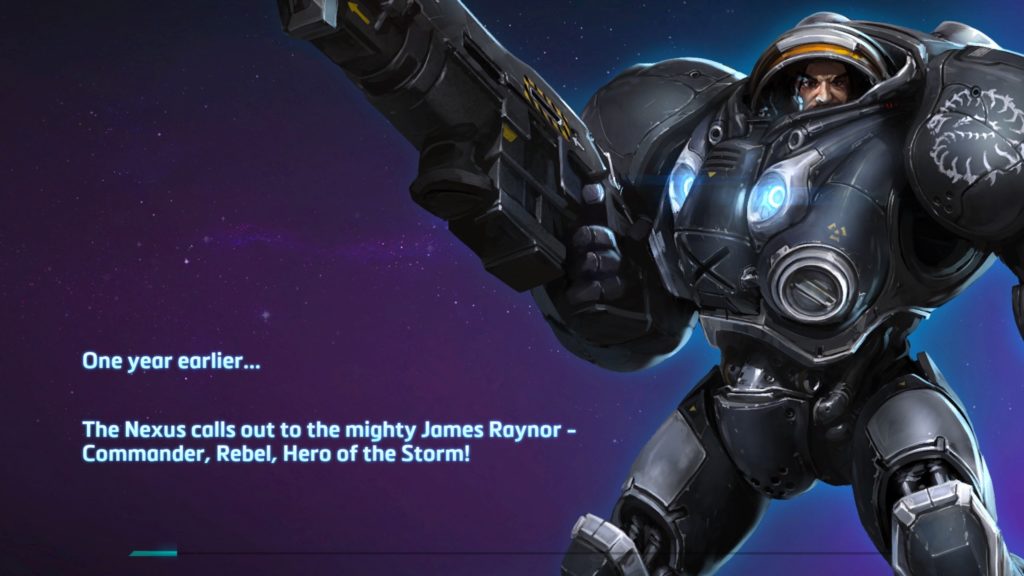
I decided to start from the very beginning and go through the starting area (even though I completed the tutorial when I was in the Technical Alpha). My goal was to take advantage of the portion of the game that talks players through the functions of each mouse button and reminds them which keys do what. Last time, I was having problems because my fingers wanted to press the buttons as though I was playing Diablo III. That doesn’t work out well in HOTS!
In the tutorial, players automatically get to be Jim Raynor, a character from Starcraft. I’ve never played Starcraft, so HOTS is my first introduction to this character. I ended up liking this guy – he grew on me.
If I don’t end up unlocking, or buying, any other characters, I’ll be perfectly happy with Raynor. He’s got a snarky personality that is amusing. He’s also got a skill that buffs allies and an offensive skill that calls a starship to swoop over and cause mass destruction. What’s not to like?

The above screenshot shows one of the ways that the tutorial teaches players the basic functions of the game. In the top corner, there is a “key” showing which button does what. At the same time, Uther the Lightbringer will offer verbal tips.
For example, if you hit the A on the keyboard, you are selecting a skill. But, then if you left click on the mouse (because you forgot which mouse button makes you move) you end up canceling that spell. Uther the Lightbringer repeats instructions about how to do what it appears you meant to do.
To my surprise, I’d somehow managed to retain a little bit of the muscle memory one needs in order to play HOTS. Things were not running entirely smoothly because I kept making mistakes with the buttons. However, I remembered how to use some of them. This made the game more fun to play.

The above screenshot is “me”. I’m at Level 1 and have zero currency. I’ve no idea why this particular icon was there, but it doesn’t bother me.
What does kind of bother me is that I am largely unable to take screenshots in HOTS. If I want to take a screenshot in World of Warcraft, in Diablo III, or in Hearthstone, I hit one button on my keyboard. The Hearthstone ones put themselves directly onto my desktop, and the rest end up in a folder somewhere (for me to dig them out of later). So far, nothing at all happens when I hit that button while playing Heroes of the Storm.
I think part of the reason is because I’m using a Mac. I’m also using a PC keyboard (because I dislike the little teeny Mac keyboards). Anyway, in order for me to get the screenshots you see in this blog I had to stop playing, take my hands off the mouse and the keys relevant to playing HOTS, and hit three entirely different keys (holding them all down). This is inefficient and slow, and I end up missing whatever it was in the game play that I wanted to take a screenshot of. There would be no time to do this in a game that included other human players.
As such, the blogging I do about the Heroes of the Storm Beta are going to be light on screenshots and heavy on words. The majority of screenshots will end up being of the screens that appear when I’m not in a battleground. Right now, I’m not quite sure if I can make the blogging work out with that limitation. My upcoming HOTS blogs might end up being a screenshot of my character’s progress and a description of whatever I remembered being noteworthy when I was playing.

Here’s Raynor at Level 1. This screen shows his total experience and total gold. The blurry spots you see in the above screenshot do not appear in the game that way. I decided to blur out the chat box to hide the names of friends who happened to pop online while I was taking this screenshot.
The thing I wanted to point out here is on the other side – the little purple box with the exclamation point says: “Beta Player, Claim Your Reward!” There was a reward? Cool!
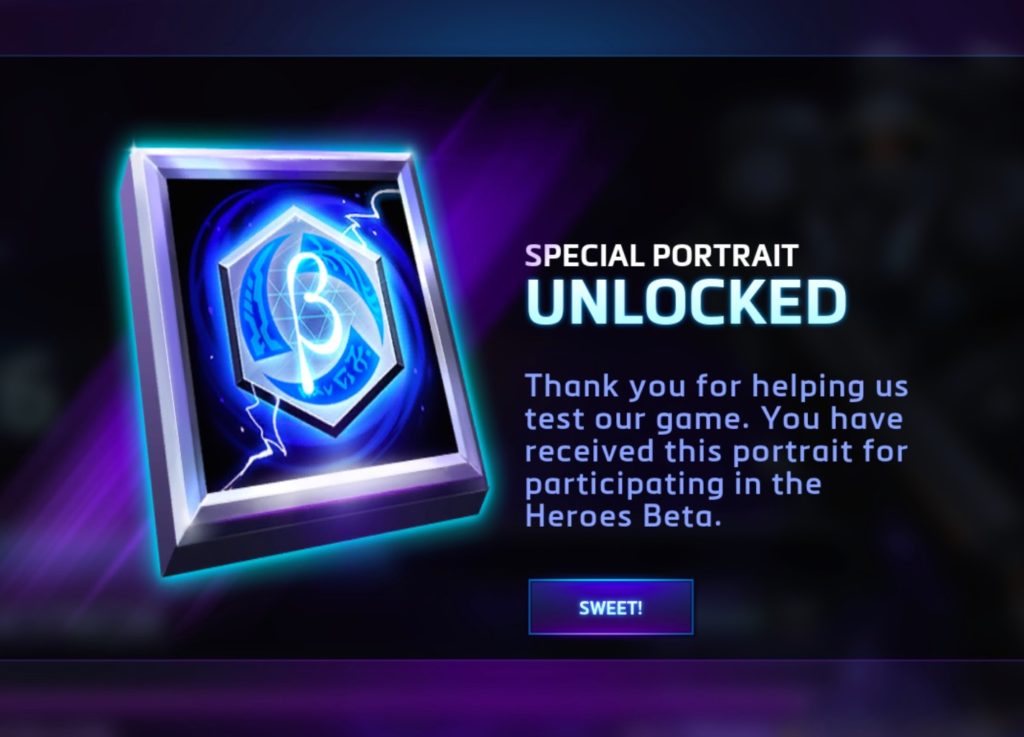
It says: SPECIAL PORTRAIT UNLOCKED Thank you for helping us test our game. You have received this portrait for participating in the Heroes Beta. The box you need to click on next says “Sweet!”, which I think is an appropriate word to put there.
I took the screenshot below to show that Uther’s portrait is not blurry anymore. It was blurry for Mac users during the Technical Alpha.


The screenshot above shows the rewards that a player can unlock as they level up. Some rewards give you gold. One of the more interesting ones happens at Level 6. “Daily Quests: Unlock access to Daily Quests that award bonus gold upon completion”. Upcoming levels unlock additional hero rotation slots and “Hero League Matchmaking”.

This is the Hero Progress screen. So far, I’ve only used Raynor, so he is on the top of the list. There is a scroll bar at the side and a bunch of other characters to look at. Right now, the rest are at zero.
My first impression of this screen is that it will make it simple to figure out which of your characters was at what level. The bar next to each character makes it easy to do a quick visual comparison of one character and another. This will work for me. I have difficulty with comparing numerical data, but I can “read” the bar.

By the time I was done playing, I’d managed to Level up Raynor a little bit. Hitting Level 2 unlocks two rewards – 1,000 gold and a new Heroic Ability.

Another interesting thing that happened in the Beta, but not in the Technical Alpha, was that I had run out of time to play but wanted to keep going. I’ve started to get the hang of how the buttons work and that has made it easier for me to play.

I find myself very motivated to keep leveling up Raynor. This surprised me because when I was in the Alpha, my main interest was in trying out as many different characters as I could.
Heroes of the Storm: Beta – First Impressions is a post written by Jen Thorpe on Book of Jen and is not allowed to be copied to other sites.
If you enjoyed this blog post please consider supporting me on Patreon or at PayPal.me. Thank you!