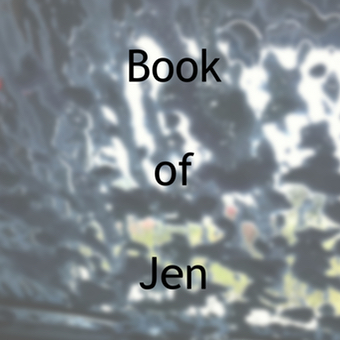I’ve decided to go ahead and make a series of blogs about my thoughts and impressions of the Heroes of the Storm (HOTS) Technical Alpha. For me, this is the best way to make sure I have the opportunity to really think about things.
It’s also a good way to share what I learn about the game with others. This blog will focus on what I think is the second (and possibly last) portion of the tutorial. All of the screenshots you see here were taken on June 27, 2014.
The first thing I’d like to report is that I have learned how to take screenshots while I’m playing the game. I’m on a Mac, so the process involved is not ideal because it requires me to hit and hold down three keys on my keyboard. The screenshots are ending up on my desktop. I’m delighted to not have to go through the tedious process of trying to hunt them down anymore.
This time, one of the first things I got to see was the awesome Heroes of the Storm Cinematic Trailer that was released at Blizzcon 2013!
I completed what I like to think of as the first part of the tutorial already. My next goal was to finish what I think is the second part of the tutorial. I’m not quite sure if there is more tutorial after this, or if it puts me right into the game with other players next.
Uther – The Lightbringer tells me what to do next. “Mission Complete” refers to the first part of the tutorial that I have already finished. Next, he is going to teach me about leveling up, using healing fountains, and mercenaries.
I like that the tutorial is split into more than one part. When I first started playing, I was having difficulty remembering which button on the mouse makes my character move, and which one lets me shoot stuff. Having the opportunity to get comfortable with the basics is going to make me a lot more confident when I reach the point where I can play on a team of real people.

As in the previous part of the tutorial, I am playing the character of Jim Raynor from Starcraft. He is the default character when you are first learning how to play Heroes of the Storm (HOTS). I suspect that keeping everyone on the same track, with the same character, is the easiest way to teach people how to play through the tutorial. It reduces some variables.

My main Blizzard game is Diablo III, and I am still playing some World of Warcraft. I’ve never played Starcraft. Even so, I’m enjoying Raynor. His personality is growing on me. To me, it doesn’t feel “weird” to be playing a male character by default. It’s a tutorial. I figure there will be more options later on.
If I end up “stuck” with Raynor for a while, that’s ok with me. He’s fun! To be honest, if I could have selected any of the HOTS characters to start with – it would either be Tyrael or Diablo.

This time we started out mounted on horses. Uther – The Lightbringer directs me (as Raynor) to follow him. That part was easy.
Unfortunately, I had no idea how to dismount. The non-player characters (NPCs) suddenly weren’t on horseback anymore. I looked for a button to hit, and didn’t notice one. So, I shot at something. I think it worked, because I was no longer on a horse after that.
One of the things I learned in this part of the tutorial was that the blue and red bar at the top of the screen is meaningful. My team is blue. The other team is red. The numbers represent the level of each team. There is also a timer up there.

When the blue bar gets full, it means that my team has leveled up. When the red bar gets full, it means the other team has leveled up. I like that all this information is super easy to glance at while I am playing.
It’s really cool that all the players on a team share experience points and that the entire team levels together. I am hoping that this will encourage seasoned players to be less antagonistic towards new players who are learning how to play. Every member of the team helps the whole team to succeed. My assumption about this may be dead wrong, but I’d like to sit here and be optimistic for a while anyway.
There is a box on the upper left of corner of the screen that shows which button does what. I did not notice that last time I played. Either it is new, or I was just completely oblivious to it when I played before. It was nice to be able to glance at it when I got confused about the buttons. I discovered that it was easier this time around to manage to press the correct buttons at the right time. I’m still screwing up a bit (and having Uther patiently repeat which button I need to use) but there is a slight improvement.
One of the things that I am super happy about in HOTS is the vantage point. To me, it looks a lot like the viewpoint that players automatically get when they play Diablo III. I hope that stays for more than the tutorial.
When I first heard about HOTS, I was worried that it would look a lot like the battlegrounds in World of Warcraft. As you may have suspected, I am hopelessly clueless in those battlegrounds! Instead, HOTS feels a bit like running through Diablo III. Does this mean Diablo III players will have an advantage over those who don’t play D3?

The other thing that this part of the tutorial was designed to teach me had to do with healing. There is a point where Uther will direct the player (as Raynor) to go back to one of these fountains to regain hit points when you are running low. They stand out, so this was easy to do. These healing fountains feel like the health and/or mana ones in Diablo III. They even regenerate after a while and can be used more than once!
You can run back to the fountains, or use your hearthstone to get there. When I was playing, I didn’t know what button to hit to use the hearthstone, so I just ran back as needed. Now that I am looking at this screenshot, I can see that you press B to use the hearthstone. Good to know!

The other new thing I learned was how to get mercenaries. I was directed (by bright green arrows and Uther’s encouragement) to find a nearby mercenary camp. I don’t think it would be possible for anyone to “miss” those arrows!

Defeat the mercenaries, and they will join your team. Bring them to the battle, and let them help you fight against the other team. Uther and Raynor picked up Nova and a Demon Hunter (I can’t see her name in the screenshot). They also got two really big guys. I’m not sure what they are!

Big explosions! My team blew up the enemy core. I’ve no idea where I was at when it happened (and can’t find Raynor in this screenshot). The box at the corner of the screen has added something new. Press R to cast Hyperion – Raynor’s biggest spell at the moment. It works pretty well! All spells have a cool down (just like in the other Blizzard games).

My team (the blue team) has 13 points. (Or is that levels?) The red team has 11. We won!

Heroes of the Storm has a very clear “progress bar” that let’s players see how they are doing. I am at Level 1. The next goal (for Level 2) says “Cooperative Mode”. I suspect this means that I have completed the tutorial and will be joining at least one other player next time I log in. Or, maybe I have to hit Level 2 before I can unlock that part? It will be interesting to find out when next I play.
Heroes of the Storm: Technical Alpha – Finished the Tutorial? is a post written by Jen Thorpe on Book of Jen and is not allowed to be copied to other sites.
If you enjoyed this blog post please consider supporting me on Patreon or at PayPal.me. Thank you!