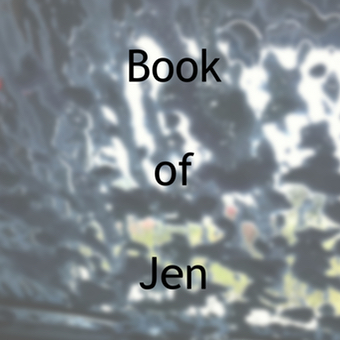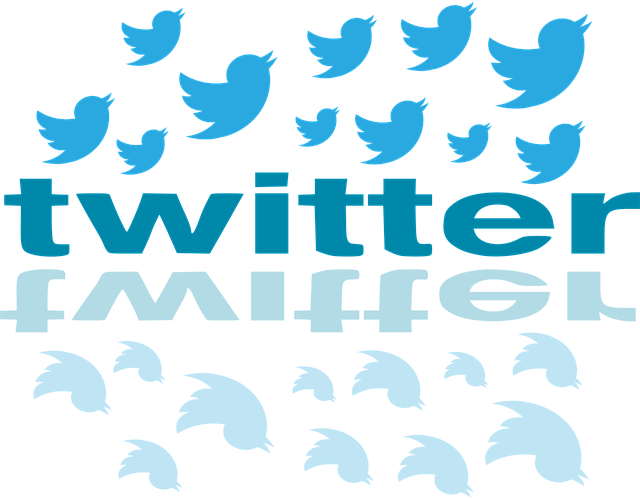
Have you become frustrated with Twitter? There are plenty of valid reasons to feel that way. Fortunately, there are ways to curate Twitter to make it better for you.
My first experience with Twitter was back when your tweets were limited to 140 characters, and it was easy to find a group of real people who shared your interests. If I remember correctly, this was sometime in 2007-ish. At the time, I was easily able to follow and have conversations with other podcasters who used Twitter. It was nice to be part of a community who were excited by the same hobby that I was.
Those days are gone. As such, I tend to find Twitter frustrating and annoying at times. What I liked best about Twitter was being able to easily interact with Tweets from my friends, but Twitter’s algorithms make me feel like I’m missing stuff I wanted to see.
Content from the lists I’ve made can show up in my timeline. The entire purpose of making lists was to be able to see what those accounts post from time to time – without having it clutter up my timeline every day.
In addition, I now have a personal Twitter account, and a Twitter account for one of my podcasts. Trying to retweet one into the other is complicated if I do it directly through Twitter.
And… there are other reasons Twitter can be awful. In short, it seems to me that Twitter enjoys putting things that are likely to evoke strong, negative, emotion from certain groups of people, into its “What’s happening” section. This is simply not healthy because it influences people to retweet, quote tweet, like, or make a thread about the thing that made them angry.
Here is how to curate Twitter to make it better
Use TweetDeck
TweetDeck is owned by Twitter. You can access TweetDeck through tweetdeck.com, or the Mac App Store. Twitter describes TweetDeck this way:
TweetDeck offers a more convenient Twitter experience by letting you view multiple timelines in one easy interface. It includes a host of advanced features to help you get the most from Twitter: Manage multiple Twitter accounts, schedule Tweets for posting in the future, build Tweet collections, and more.
I use TweetDeck because I strongly prefer its interface to that of “regular” Twitter. I love that you can modify TweetDeck to suit your needs. Here are some advantages that it offers:
- Everything is put into its own column: My personal account shows me Tweets from everyone I follow in chronological order. A second column shows all notifications to my personal account.
- Excellent tool for gathering show notes for a podcast: I can use TweetDeck to scroll through my podcast account’s feed and retweet (or comment on) the Tweets that match the topic of my podcast. Those who follow my podcast account – most if not all of whom are listeners – get an updated stream of information about the main topic of my podcast. When it is time to record a show, I can pull the relevant information I curated in the past week and talk about it on my show.
- Feedback from fans: My podcast account has a second column that shows likes, retweets, quote tweets, and even threads about the stuff I tweeted or retweeted. This helps fans to discuss things together, and to retweet things they found to be very interesting. It gives me clues about what to include in the show.
- Retweeting: from my personal account – to my podcast account (and vice-versa) is super easy if I do it through TweetDeck.
- All lists have their own columns: As an example, I have created a list called “Cute”. It has photos and videos of adorable cats, dogs, birds, and farm animals. Twitter accounts that I placed into that list don’t clutter up the timeline of my personal account. Putting the “Cute” list into its own column means I can stare at cute animals when I’m having a rough day. I also have a list for my favorite baseball team.
- No ads: TweetDeck does not include any ads. (So far, anyway). My best guess is that the interface only recognizes the accounts you chose to follow – or the ones you have put into a list. The ads on Twitter are put into people’s feed – but are not something that a person has chosen to follow. The lovely result is that using TweetDeck means you won’t see any of those ads.
TweetDeck lets you add – or remove – columns whenever you want. As such, you can entirely avoid seeing the “What’s happening” selections on Twitter. Or, you can add what TweetDeck calls “Trending” as a column, quickly glance at the topics, and decide if any seem interesting to you. Be warned! Opening up one of those topics on TweetDeck will produce a “firehose” effect as the tweets added to it quickly scroll by!
Those of you who use Mastodon will intuitively understand how to use Tweetdeck.
Block the Twitter accounts that you don’t want to see
People are diverse in their opinions. Most of the time, this is perfectly fine. For example, I have a favorite baseball team. You might also have a favorite baseball team, which is not the same as mine. That’s great! I feel no need to get into an argument over whose team is better. It isn’t that important to me.
That said, there are things that I just don’t want to see on Twitter. Reporting the most vile of Tweets does not result in Twitter making any changes (at least, in my experience). We are left to curate what we see on Twitter ourselves.
Here are some examples of the types of accounts I block on Twitter:
- “Empty” accounts: No avatar, no banner, no bio, few tweets that are often repetitive, zero followers. I assume that these are fake accounts, only there to prop up the worst possible viewpoints.
- Bio full of Trump hashtags: I have no interest in people who only identify themselves through a series of hashtags created by (the team of) a former President who has been permanently banned from Twitter. What happened to all the other interests they had before 2015?
- Guns, guns, guns: I’m not against all gun owners. Taking your gun to a place where you can shoot at a target is fine. People who hunt in order to feed their families are fine (assuming the animal targeted is in season and the hunter has all the proper permits). Those who post a pile of guns in their Twitter banner, or images of guns pointed at the viewer are troubling. It makes me think the account holder is just itching to use their gun to murder someone.
- Accounts of companies that sell guns: See above.
- QAnon: I’m not comfortable with anyone involved with this conspiracy-theory laden cult.
- Bullies: I don’t want to read another word (or watch any video) from people who attack marginalized people (LGBTQA+, Black people, people of color, unhoused people, immigrants, people who are disabled, or minors).
- Cryptocurrency accounts: I used to ignore these accounts, until cryptocurrency users started stealing other people’s artwork and putting it on the blockchain (in the hopes of making the thief rich).
- Misinformation about COVID: Spreading misinformation about a highly infectious virus that has killed 3,980,409 people (according to Johns Hopkins Coronavirus Resource Center the day I posted this blog) is dangerous. I block these types of accounts in the hopes that it will shorten their reach.
Unfortunately, properly weeding all of this garbage out takes some time. The main reason I put in that time is because I absolutely do not want any of the people in those categories to be able to follow me or view my personal Twitter account.
How to Curate Twitter To Make it Better is a post written by Jen Thorpe on Book of Jen and is not allowed to be copied to other sites.
If you enjoyed this blog post please consider supporting me on Ko-fi. Thank you!