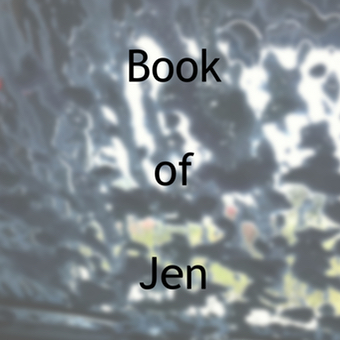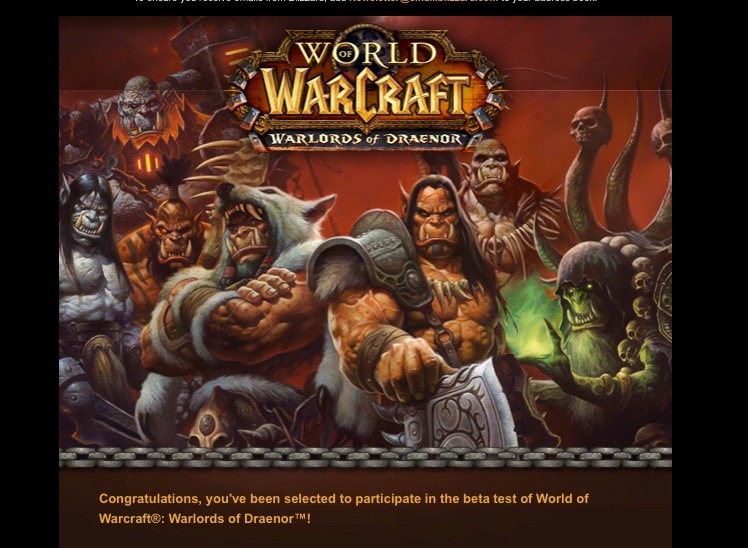
This blog is the first in what I intend to become a series about my experiences in, and thoughts about, the World of Warcraft Warlords of Draenor Beta. I did not expect to get in, so it was especially exciting to receive the email that let me know that I had been selected to play the beta.
It turned out that there was a battle to be fought before I could access the beta. First, I needed to move a lot of stuff off of my computer and onto my external hard drive in order to make space for the beta. That took the better part of a day to achieve. The screenshots you see in this blog were taken on July 13, 2014.
Somehow, I managed to find room for the Warlords of Draenor (WoD) beta. The problem was that the server (for lack of a better description) that the beta existed on was unable to recognize that my computer honestly and truly did have enough space.
Eventually, the Battle net Launcher added something to the World of Warcraft drop down box. Previously, I had a choice between WoW and the WoD Alpha. I wasn’t actually in the Alpha, but didn’t see any better choice. Now, there was an option for the WoD beta. I clicked it, but the game still didn’t download. This was frustrating.
I wasn’t entirely surprised, though. A similar situation occurred when I got invited to the Mists of Pandaria beta. It eventually downloaded, but consistently crashed my computer when I tried to play it. Whatever the problem was there, it appears to have been resolved by the time the WoD beta rolled out. Eventually, the Battle net Launcher included another option in the drop down box – for the WoD beta. To my relief, the thing finally started to download for me!

Another issue I ran into had to do with the process of downloading. Typically, I tell the Battle net Launcher to download something, and then I walk away from the computer (or go to sleep). This time, the download was stopping sometime after I’d left the computer. I suspect that this may have been an issue on my end of things, though. Maybe my computer went into sleep mode after a while and stopped downloading? Anyway, I finally got the beta to download all the way and was able to spend some time playing it.
 Check out the log in screen! New, yet nostalgic!
Check out the log in screen! New, yet nostalgic!

This is what the character generation screen looks like. Over to the side is a row that has all the classes in it (with some grayed out that are not for whatever race you happen to select.) I somehow completely overlooked it and ended up with the “default” class – Warrior. Ok, that will work just fine!

I decided to roll a brand new, Level 1, female Orc. The reason was because I felt doing so would be the most effective way for me to compare the differences between the new Orc starting zone and the one that is currently in World of Warcraft.
It wasn’t that long ago when I went through that starting zone with Nazuga, my male Orc Mage, for the TrialMan Challenge. I decided to go with a female Orc for the beta to make it easier to tell the difference between the screenshots of the new stuff and of the previous stuff.

I like the updated look of the female Orc. She looks stronger, somehow, after the update. There were several different faces I could choose from. It is hard to tell from the screenshot, but one looked like an older Orc, one looked sort of younger, and the rest looked very similar except for slight differences in the eyebrows and piercings.
You can now make an Orc with brown skin. I’m not sure, but I don’t recall that being an option before. I realize that there are lore reasons for this, vaguely understand them, and will leave you to look that up for yourself.
The name you see in the box in the above screenshot was Skka. It was one of the names that appear when you hit the “Randomize” button. I was willing to go with that name, but it wouldn’t let me. Somebody else had already selected it.

A few tries later, and I found a name that I liked and that had not yet been taken. My new Orc is named Drakhana!

Kaltunk has a bright green outline. In WoD, the bright green outline makes it obvious that you have clicked on an NPC (that is friendly to you). I think this is useful because it makes it extremely clear exactly which NPC you have clicked on. You cannot miss the bright green outline!
On the other hand, it looks a bit “cartoony” at first. To me, it kind of flattened out the NPC a bit and made him look like a paper doll. That being said, it did not take long for me to adjust to this new change. It no longer bothers me at all.

Here is a screenshot of what Kaltunk looks like in the current version of World of Warcraft – just for the sake of comparison. That’s my Orc Mage, Nazuga.

Another new change had to do with the “walkthrough” that new players are given. It starts with a “What’s New” box, and another box to the side that is the beginning of a proper tutorial. Several more of the tutorial boxes will pop up as the new player progresses through the game. I think they will be incredibly handy for brand new World of Warcraft players.
The “What’s New” box points out things that are “New in Warlords of Draenor Pre-Patch”. The circle shows “New Character Models”, and the examples given are the female Human and the female Orc.
 The top box says “Interface Features”. That’s a bag, and something new has been added to it. There is a new button that, if you click it, will sort your bag by moving the items around so that the useful ones are grouped together.
The top box says “Interface Features”. That’s a bag, and something new has been added to it. There is a new button that, if you click it, will sort your bag by moving the items around so that the useful ones are grouped together.
The bottom box says “Premade Group Finder”. “List and browse groups for dungeons, raids, PVP, and more”. That might be something to try after I get out of the starting zone.
This is what the bag looks like now when you open it. There is a small brush in a box that is towards the top of the bag. Click it. Watch items get sorted. It also puts tiny gold coins on the items that the game thinks you should sell. These are “gray” items that your character doesn’t have a use for.
 Drakhana talked to Keltunk and got her first quest. As I mentioned earlier, I didn’t notice any change to the quests in the Orc starting zone (except for the ones that I already mentioned that appeared to be missing.)
Drakhana talked to Keltunk and got her first quest. As I mentioned earlier, I didn’t notice any change to the quests in the Orc starting zone (except for the ones that I already mentioned that appeared to be missing.)
The quest list, however, looks nicer than it used to. To me, it looks more polished and shiny now.
As you can see in the above screenshot, Drakhana already had some mail. It wasn’t anything that was directly related to the Warlords of Draenor beta, so I will save it for the another blog in this series.
In short, some of the special pets and mounts, that you can receive via mail from an NPC after your account has been attached to the pet/mount, found their way to the beta.
Drakhana was working on the “Cutting Teeth” quest which required her to slaughter 6 Mottled Boars. Another part of the tutorial popped up just as she was ready to strike at a Mottled Boar with her ax.

It had a reminder about what mouse button to use when I wanted to attack. The tutorial continues to pop up like this as you work through it, bringing up the information you need to do something that your character has not done before.
Look at the bar at the bottom of the screen. See the circle that has a question mark in it? Click on it when you want to tutorial to appear.

When you complete a quest, another window pops up that tells you what to do, and where to go, next. The quest list gets a green checkmark by the completed quest. The words “Ready for turn-in” appear under a completed quest. I think this is new. If any of that is already in game – it looks different in WoD.

Ding! Drakhana has reached Level 2! You can see it fading away above her head (because I didn’t take the screenshot in time). The purple numbers show how much experience (XP) she got for turning in a quest. The XP numbers slowly float off the screen. I think that might be new, too. It looked different to me.

This screenshot is in here because I thought it looked cool. Drakhana is ready to take a swing at a Training Dummy. She moves very gracefully, yet powerfully. Something about the improved character design, and its new movements, flows a lot better than the old versions did.

Drakhana got a new skill when she it Level 2. It is called “Charge”. I am positive that it is in the current game, but I am including this screenshot anyway because it looks cool.
 Drakhana hit Level 3 while working on the quest where you have to kill some of those big scorpions.
Drakhana hit Level 3 while working on the quest where you have to kill some of those big scorpions.
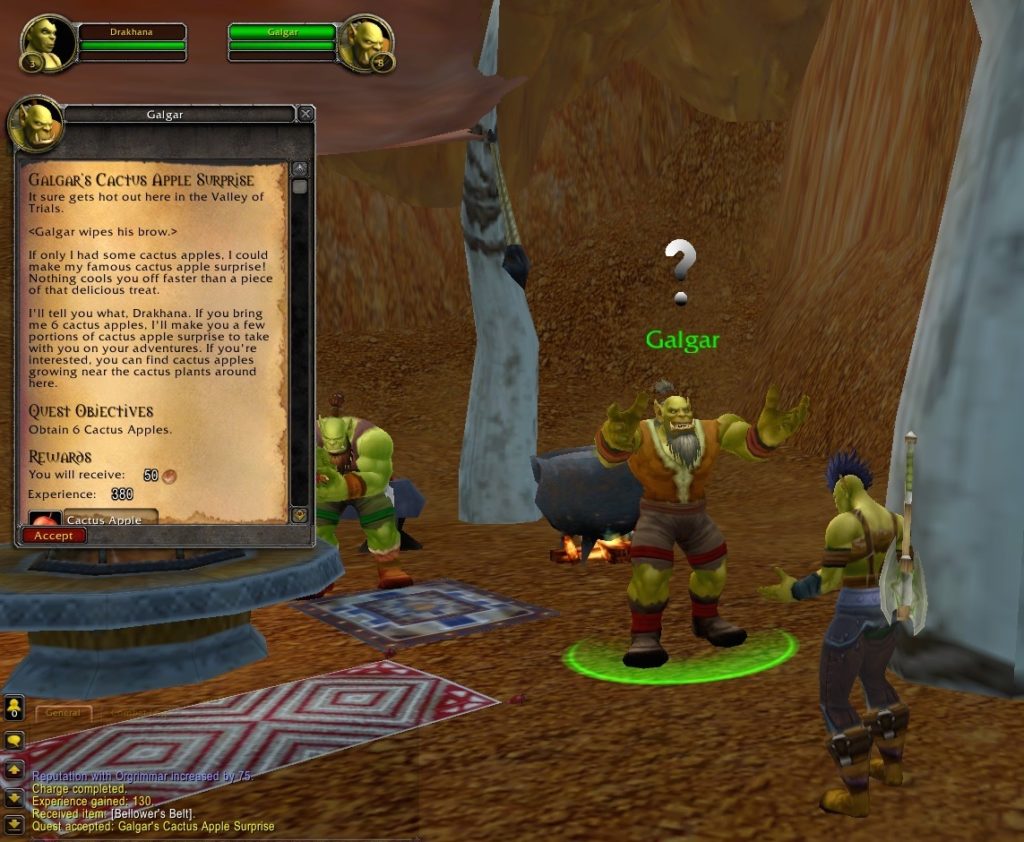
Drakhana picked up the “Galgar’s Cactus Apple Surprise” quest. He sent her out to collect cactus apples. This quest seemed rather banal the first time I did it (with Nazuga, my Orc Mage). I am including it here because doing it in the WoD beta allowed me to discover another new change.

In WoW, if you are doing a gathering quest, all you need to do is look for the “sparkles”. In WoD, you instead look for the glowing, outlined, item.

This new change makes it incredibly easy to spot the items that you need to gather when they are far away from where you are standing. I like it!

Not the best screenshot, I know, but I wanted to show that the big, brighter than the sun, glow that happens when you level up is still there. She hit Level 4!
Here is another “before and after” comparison. Both are from the point where my character found Thazz’ril’s Pick (the goal of a quest). First, here’s Nazuga doing that in the current World of Warcraft:


To me, the cave looked brighter than it used to. Last time, I had great difficultly finding my way around this cave. This time it was easier to see where I was going and the map seemed like it was brighter and easier to read.

Drakhana passed by a male Orc player character named Killaz the Camel-Hoarder. He was dancing, so she started dancing with him. This made him laugh!
 Drakhana hit Level 5 shortly after finishing one of the quests from Foreman Thazz’rill.
Drakhana hit Level 5 shortly after finishing one of the quests from Foreman Thazz’rill.
 Doing so unlocked a new ability for Drakhana – Victory Rush.
Doing so unlocked a new ability for Drakhana – Victory Rush.

Next, Drakhana picked up the “Burning Blade Medallion” quest from NPC Zureetha Fargaze. I am certain that this quest exists in the current WoW. The reason I am noting it in this blog is not because of the quest itself, but because of what happened when I clicked on the map.

A map and quest log tutorial pops up. It walks new players through what each part of the interface does (after they click on the map for the first time).
You can quickly navigate in different maps by using the dropdowns menu. You can also view all your quests by clicking “World”.

Map Navigation Shortcuts – [Right-Click] Zoom out – [Mouse Wheel Scroll] Zoom on Current Map – [Left-Click and Drag] Pan on Current Map

View all your quests by clicking this button. It appears that you can have a maximum of 25 quests. That hasn’t changed.

Your quests will be listed here based on the Current Map. You can also right-click to zoom out (even when viewing quest details).

Jumping into the water inside the cave that the quest led me to resulted in another series of pop-up tutorials. This time, it was about swimming.
Swimming is much like walking, except you can steer upwards and downwards by holding down the Right Mouse Button and looking in the direction you want to go.
I think the swimming tutorial will be very helpful for new players. It took me a while to figure out how to go underwater, how to swim around, and how to go up in order to get back out of the water. If I remember correctly, I hit X in order to go lower in the water, and the space bar to go back up in the water. That still works.

The second part of the swimming tutorial appeared right after Drakhana got out of the water. I think the game assumed I’d be swimming for longer than I was.
You will see a Breath bar pop up when your character becomes submerged in water. If you run out of breath, you will begin to drown.

When Drakhana returned to Zureetha Fargaze to turn in a quest (and to accept the next quest) a bag tutorial popped up.
Some items can be used. Right Click on an item to use it. You can drag an items onto your action bar if you want to use it without opening your backpack.
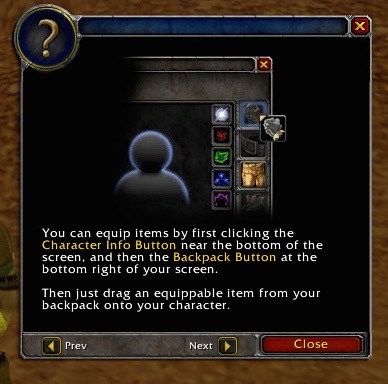
You can equip items by first clicking the Character Info Button near the bottom of the screen, and then the Backpack Button at the bottom right of your screen. Then just drag an equitable item from your backpack onto your character.
I think this is useful information for a new player. However, it seems odd that the bag tutorial didn’t pop-up sooner for me. By this point, I’d already opened my backpack, moved stuff around, sold stuff, and equipped some items onto my character.
This particular tutorial would be more useful it if appeared immediately after a new player obtained his or her first item that could be equipped.
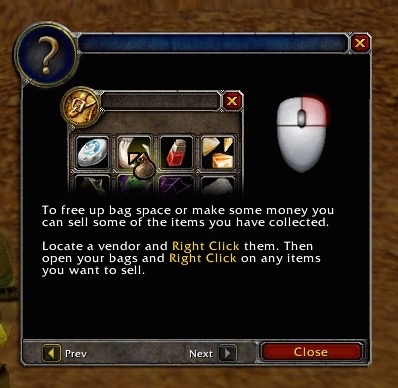
To free up bag space or make some money you can sell some of the items you have collected. Locate a vendor and Right Click them. Then open your bags and Right Click on any items you want to sell. Again, this part of the tutorial showed up a bit late. I’d already done that!

In this screenshot, Drakhana is modeling the very best gear that she has obtained thus far. One of my goals was to see how quickly I could find her some armor that actually covered her well. It didn’t take long at all.
This is a big improvement from the “default” armor that she started out in (which, I suspect, had may have been automatically selected for all Warrior characters, both male and female). She started out with a “window” in the center of the chest armor she was wearing.
I hate when video games give players armor that don’t cover vital areas of the body. It just screams “STAB HERE!!!” This new shirt, while gaudy and not incredibly tough, provides coverage. It will be interesting to see what kind of armor she obtains as she levels.

“Panda Cat” has nothing to teach Drakhana. It is because he is the Monk Trainer and she is a Warrior. (Gato – in Spanish – means cat, by the way).

Here is a comparison of “Panda Cat” from WoD and from the current WoW. To me, he looks a little shinier and smoother now. He might be taller, too.

Drakhana was working on the quest where you have to find an NPC Troll named Hana’zua when…
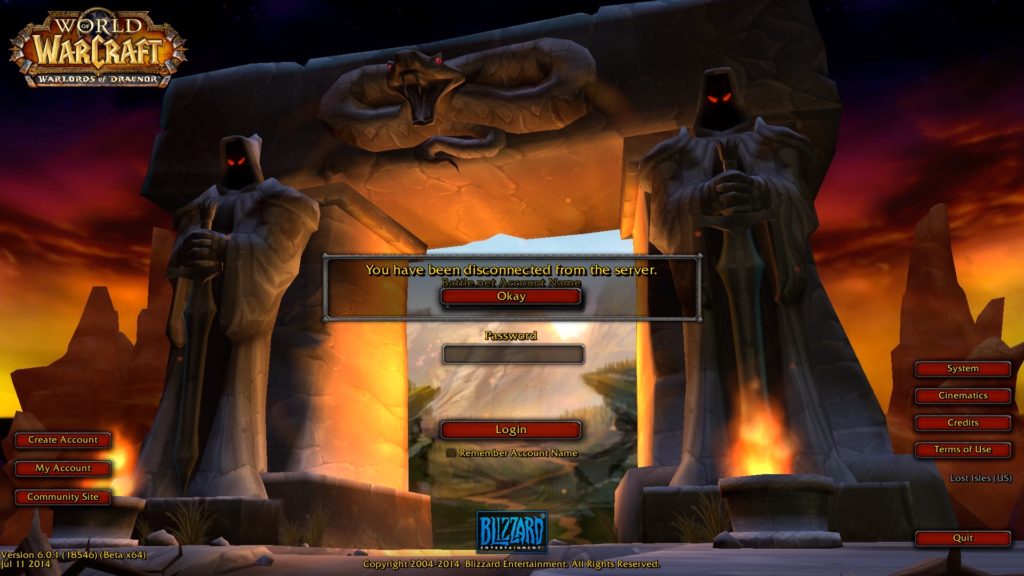
… the server disconnected me! This is something that can happen in betas (and, for that matter, in the actual games as well). It tends to happen more frequently in betas as they are getting all the issues worked out. I decided this was a good enough reason to stop playing for the night.